
スキャンアプリ PDF: 書類スキャンと写真 (総合 28151位)
価格 : 無料
App Store 評価 :

4.5 (評価数 : 1,578)
カテゴリー | 教育/学習 (アプリケーション) |
バージョン | 15.6.4 |
App Store
更新日 | 2023/12/20 |
開発者 | ABBYY |
対応機種 | iPhone(iOS 15.0以降)、iPad(iPadOS 15.0以降)、iPod touch(iOS 15.0以降)、Apple Vision(visionOS 1.0以降) |
対応言語 | |
サイズ | 127.9MB |
情報取得日 | 2024/04/18 |
| 
|
 |
※画像をクリックすると拡大します。



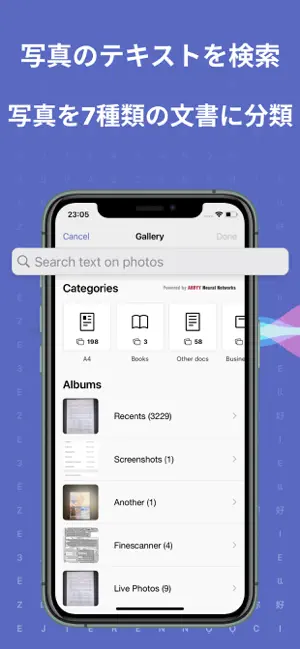
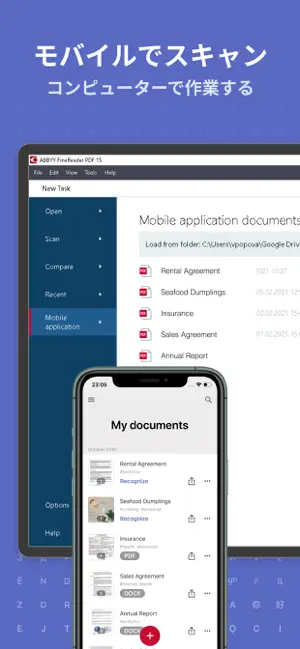

概要
ABBYY FineReader PDF - AIを搭載した初のスマートスキャナがモバイルデバイスを多目的ツールに変えます。素早く文書や書籍をキャプチャできるほか、電子コピーをPDF、JPEGで保存したり、スキャン画像からテキストを抽出して編集と共有ができるようにしたりと、多くの目的に活用できます。
最も革新的でハイテクなモバイルスキャンソリューションです。デスクトップ型スキャナーに代わって文書でも本でもスキャンできる本格的なモバイルスキャナです。
お使いのiPhoneカメラで、ドキュメント、領収書、雑誌記事、ノート、レシピ、写真、グラフ、表、プレゼンテーションのスライド、さらに街角の看板までスキャンし、PDFやJPEG形式でファイルを保存できます。
ABBYYが世界に誇る画像処理技術を搭載したこのアプリケーションは、高速で効果的、また非常に高品質なファイルを作成します。
紙が不要なABBYY FineReader PDF を使おう!
***** Ranked #1 Business application in 98 countries *****
***** Winner of SUPERSTAR Award in the ‘Document Capture' category in the Mobile Star Awards *****
------------------------
主な特徴と利点:
• PDFとJPEGのサポート:スキャナー品質の画像を保存し、クロスプラットフォームのPDF形式でJPEGやドキュメントにエクスポートします。
• オフラインOCR。インターネット接続がなくても、デバイス上でスキャン画像から素早くテキストをTXT形式で抽出します。
• 183 言語 (ラテン語、キリル語およびCJKアルファベッドを含む) でスキャンによるテキスト認識 (OCR) が可能であり、4 の出力形式 (docx, xlsx, pdf, txt) から選べ、リスト、テーブル、ヘッダーなど元のドキュメントの書式設定も保てます .
• ABBYY NEURAL NETWORK。スマートギャラリーが自動的に文書を7種類に分類します。
• 写真上のテキストを検索します。写真に含まれるテキストをギャラリーの検索フィールドに入力します。FineReader PDFは、このテキストを含む写真を検索します。
• ARルーラー。 ARで文書サイズを定義します。規格外の文書や、さらには適切な比率で印刷するのに便利です。
• SIRI ショートカット。Siri でスキャンを開き、ショートカットアプリを使ってスキャン操作の流れを設定しましょう。
•スキャンに注釈をつける. 便利なツールセットを使用してPDFを変更します: 署名、ハイライト、ペン、テキストボックス、機密コンテンツの削除。
•iPhoneのカメラを使用して、簡単にあらゆるサイズのドキュメントを作成:
FineReader PDFがあれば、個別の画像でも大容量で複数ページのドキュメントでも、作成、処理、品質を向上できます。
•優れたビジュアル品質とあわせて、ページ境界を自動検出、明るさとコントラストを簡単設定、さらに白黒やグレースケールで画像保存ができます。
•ファイルアーカイブ機能を内蔵:ファイルは、便利な検索機能付きのファイルアーカイブに保存されます!ギャラリーフォルダにドキュメントの画像が散乱することはもうありません。
•複数のエクスポート先:Eメールで送信したり FineReader PDF for Windows, Evernote, iCloud Drive, OneDrive for Business, Dropbox, Google Drive, Yandex.Disk, またはFacebookにも送信できます!
•AirPrintのサポート:お使いの携帯デバイスから、ドキュメントを直接印刷できます!
------------------------
Read us:
abbyy.com/blog/mobile
Facebook.com/ABBYYsoft
Twitter @ABBYY_Software
YouTube.com/ABBYYvideos
------------------------
FineReader PDF が気に入ったら、レビューを残して下さい。ご協力ありがとうございます!
レビュー
- 勝手に見開きで認識される 授業の資料をデジタルで保存する為に使用したが、A4横向きの書類はすべて勝手に見開き認識されてしまって困る。
トリミングの時までは横向きA4サイズになっているのに、ocr処理をすると見開きで認識され必ず真ん中で二分されている。
そに加えocr処理をしたあとのデータは文字認識できた文字は滲んでいるし、できていない部分がもっとぼやけて読めない。ocr処理後は画像も滲んでいて見づらくなる。
文字認識の精度は高いので、ocr処理の際に設定を選べるようにするのと、スキャンした画像データそのままの上にocr処理をしてくれるようになれば完璧だと感じた。
追記
PDF/Aで保存するとスキャンした画像のままocr処理がされると分かり、勝手に見開き認識で二分されてしまうのは相変わらずだが実用性が上がったため評価を上方修正する。
- Wants an upfront subscription to scan books How about showing the goods first instead?
UPDATE
Abby now kindly gave me a code to experiment with the book scanning feature. I am only interested in the book spread scanning, as other apps do a reasonably good job of scanning flat pages.
I have tried to scan three spreads in two different books. What I expected to get were 12 scanned pages total. This is not what I got though. Only two pages of the three spreads in the first book scanned properly and none of the three in the other book did. This software needs work.
I also have a FUJITSU ScanSnap SV600. Not perfect, but much better than the app. It is, of course, a dedicated device.
- デベロッパの回答 、 Thank you for your feedback. We sincerely want to fix the situation that you encounter in the application. Please specify the situation in more detail and write us an email to mobile_support@abbyy.com. Have a nice day,
**ABBYY Support Team** | support.abbyy.com
- Good. Missing one feature for me. I love this app. I have old books of stories that I scan in, convert to pdf, upload to my cloud, and then print whenever I need them. One missing feature, though: photo timer/delay. It takes two people to scan some books now --or I have to make a copy of the book on a copy machine and then scan with FineScanner. If this had a timer, I could set my iPad on a shelf, click the timer button, then use my hands just to hold the book open. Please add this feature.
- デベロッパの回答 、 Thank you for your suggestion! We have forwarded it to our research and development department. With warm wishes,
**ABBYY Support Team** | support.abbyy.com
一覧に戻る ※タイトルロゴをクリックしても戻れます。

