
Keynote (総合 29332位)
価格 : 無料
App Store 評価 :

4.1 (評価数 : 18000)
カテゴリー | ソーシャルネット (アプリケーション) |
バージョン | 14.0 |
App Store
更新日 | 2024/04/02 |
開発者 | Apple |
対応機種 | iPhone(iOS 16.0以降)、iPad(iPadOS 16.0以降)、Apple Watch(watchOS 2.0以降)、Apple Vision(visionOS 1.0以降) |
対応言語 | |
サイズ | 522.6MB |
情報取得日 | 2024/05/16 |
| 
|
 |
※画像をクリックすると拡大します。








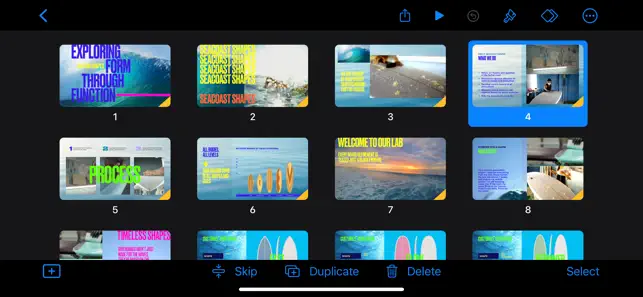
概要
Keynoteは、モバイルデバイスのためにつくられた、最もパワフルなプレゼンテーション用Appです。
まずはAppleがデザインしたテーマを選んでスタートしましょう。そこにタップ数回でテキスト、画像、グラフ、表、図形を追加できます。Apple Pencil(iPad)や自分の指を使って描画したり書いたりできます。映画のようなアニメーションやトランジションを付ければ、まるで特殊効果の制作スタッフがつくったような躍動感あふれるプレゼンテーションに仕上がります。ライブビデオをスライドショーに追加すると、直接スライド上に表示されます。どこからでも、対面でもバーチャルでも、視聴者に対して自信を持ってプレゼンテーションを行うことができ、複数発表者スライドショーでは交代でプレゼンテーションを制御できます。
ほかの人と同時に共同制作
• リアルタイムな共同制作機能で、チーム全体で同時にMac、iPad、iPhoneから、さらにはPCからプレゼンテーションの共同制作ができます。
• プレゼンテーションを公開または特定の人と共有したり、現在同時にプレゼンテーションを使用している人を確認したり、ほかの人のカーソルを見て、その人たちの編集に付いていったりできます。
• 共同制作プレゼンテーションで、ユーザが参加、コメント、編集したときなど、最新の変更リストを確認できます。
• iCloudまたはBoxに保存されているプレゼンテーションで共同制作できます。
洗練されたプレゼンテーションの作成
• Appleがデザインした40種類以上のテーマから選んで、手軽に最初から美しいプレゼンテーションを作成することも、テキストのアウトラインから始めて素早く下書きを作成することもできます。
• スライドナビゲータを使ってプレゼンテーションのプレビュー、新しいスライドの追加、スライドの並べ替えができます。
• 内蔵カメラを使って、直接スライド上にライブビデオを追加できます。
• 見る人の目を釘付けにする、インタラクティブなグラフとグラフアニメーションが用意されています。
• 「写真」Appから素早く写真やビデオを追加したり、700種類を越える図形をどれでも自由に編集して追加したりできます。
• インタラクティブなイメージギャラリーを追加して、写真のコレクションを表示できます。
• 画像の背景を簡単に削除できます。
• Microsoft PowerPointのプレゼンテーションを読み込み、編集できます。
映画のようなアニメーション
• 映画のように美しいスライドトランジション、印象に残るテキスト、オブジェクトアニメーション。
• マジックムーブエフェクトで、グラフィックスを簡単にアニメーション化したりモーフィングしたりできます。
• ワンクリックでインパクトを付けられる強調ビルド。
• キャンバス上でライブでプレビューしながら、スライドをアニメーション化できます。
発表用の機能
• 現在のスライド、発表者ノート、タイマーを1つの画面に表示して、プレゼンテーションをリハーサル。
• 外部ディスプレイやプロジェクタでのプレゼンテーションや、AirPlayとApple TVを使ったワイヤレスなストリーミング。
• 複数発表者スライドショーを使って、参加者が交代で自分のデバイスから共有プレゼンテーションを制御。
• iPad Proでのプレゼンテーション中にApple Pencilまたは指でハイライト。
• iPhone、iPad、またはApple Watchからあなたのスライドショーを制御。
• 販売ブースやディスプレイ用のインタラクティブな自動再生プレゼンテーションの作成。
iCloud
• iCloudをオンにすると、あなたのMac、iPad、iPhoneのどれからでも、またはMacやPCのブラウザを使用してiCloud.comで、あなたのプレゼンテーションにアクセスして編集できます。
• あなたがプレゼンテーションに加えた変更を、Keynoteが自動的に保存します。
プレゼンテーションを共有する
• プレゼンテーションをMicrosoft PowerPoint、PDF、HTML、ムービー、イメージファイルに書き出せます。
• AirDropを使って、近くにいる人へプレゼンテーションを送ることができます。
レビュー
- もう少し、 機能性は抜群でいつも使わせてもらってます。
ただ、iPhoneだと細かい操作が難しいです。
動かそうとしたらブロックが伸びたり、
ここが改良すれば星5間違いなしです!
今後ともよろしくお願いします。
The functionality is outstanding and I always use it.
However, detailed operation is difficult with iPhone.
If you try to move it, the block will grow,
If you improve it here, there is no doubt that it will be 5 stars!
I look forward to working with you in the future.
- Versatile as all get-out Pros: This has become my go-to app for the classroom. I can make custom games, import and adapt games from PowerPoint or Google Slides, and of course it's integrated to share slideshows through apps like Teams. I just love how easy it is to create my own backgrounds, and the simplicity of linking and animating slides. Teachers are astounded when I tell them that the game I was using in class was not an app itself, but a slideshow on Keynote. I can use my own pictures and erase the background to have different teachers interact in the slide, or you can easily paste and edit open-source pictures. This editing includes reframing them to turn into game tiles as well. ;)
Cons: It does not have the overwhelming abilities of PowerPoint. There is no way to get a tile or box, etc. to disappear after clicking it, so I use a tracking sheet in a clear folder with an erasable marker to keep track instead. Also, it's only available on Apple products. I want it to integrate on tablets and my work computer. I can't share my slides with non-Apple users, and communication is critical in collaborative teaching. If everyone you know uses Apple products, it's an Excellent app. I'd pay to have it on tablets as well.
- まじでいい👌 編集の時にめっちゃ楽です!
何かを伝えたい時にめっちゃ楽です!
最高最高最高最高最高最高最高最高最高最高最高最高最高最高最高最高最高最高最高最高最高最高最高最高最高最高最高最高最高最高最高最高最高最高最高最高最高最高最高最高最高最高最高最高最高最高最高最高最高最高最高最高最高最高最高最高最高最高最高最高最高最高最高最高最高最高最高最高最高最高最高最高最高最高最高最高最高最高最高最高最高最高最高最高最高最高最高最高最高最高最高最高最高最高最高最高最高最高最高最高最高最高最高最高最高最高最高最高最高最高最高最高最高最高最高最高最高最高最高最高最高最高最高最高最高最高最高最高最高最高最高最高最高最高最高最高最高最高最高最高最高最高最高最高最高最高最高最高最高最高最高最高最高最高最高最高最高最高最高最高最高最高最高最高最高最高最高最高最高最高最高最高最高最高最高最高最高最高最高最高最高最高最高最高最高最高最高最高最高最高最高最高最高最高最高最高最高最高最高最高最高最高最高最高最高最高最高最高最高最高最高最高最高最高最高最高最高最高最高最高最高最高最高最高最高最高最高最高最高最高最高最高最高最高最高最高最高最高最高最高最高最高最高最高最高最高最高最高最高最高最高最高最高最高最高最高最高最高最高最高最高最高最高最高最高最高最高最高最高最高最高最高最高最高最高最高最高最高最高最高最高最高最高最高最高最高最高最高最高最高最高最高最高最高最高最高最高最高最高最高最高最高最高最高最高最高最高最高最高最高最高最高最高最高最高最高最高最高最高最高最高最高最高最高最高最高最高最高最高最高最高最高最高最高最高最高最高最高最高最高最高
一覧に戻る ※タイトルロゴをクリックしても戻れます。

