
Vibration (総合 21357位)
価格 : 700円
App Store 評価 :

5.0 (評価数 : 1)
カテゴリー | その他のジャンル (ゲーム) |
バージョン | 4.11 |
App Store
更新日 | 2023/11/29 |
開発者 | Diffraction Limited Design LLC |
対応機種 | iPhone(iOS 13.0以降)、iPad(iPadOS 13.0以降)、iPod touch(iOS 13.0以降)、Mac(macOS 11.0以降とApple M1以降のチップを搭載したMac)、Apple Watch(watchOS 6.0以降)、Apple Vision(visionOS 1.0以降) |
対応言語 |  英語 英語 |
サイズ | 14.7MB |
情報取得日 | 2024/05/16 |
| 
|
 |
※画像をクリックすると拡大します。

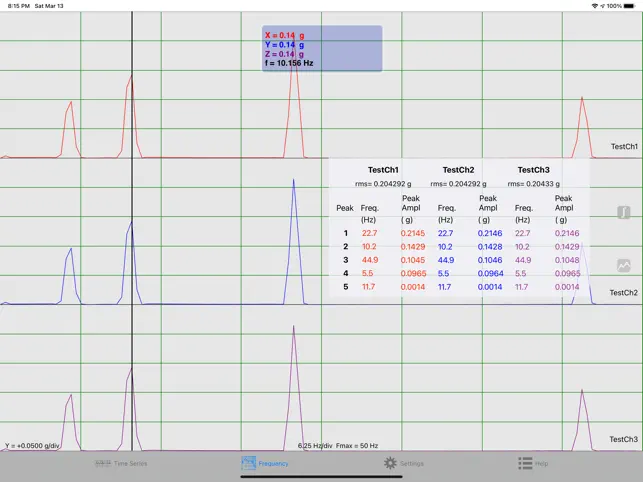

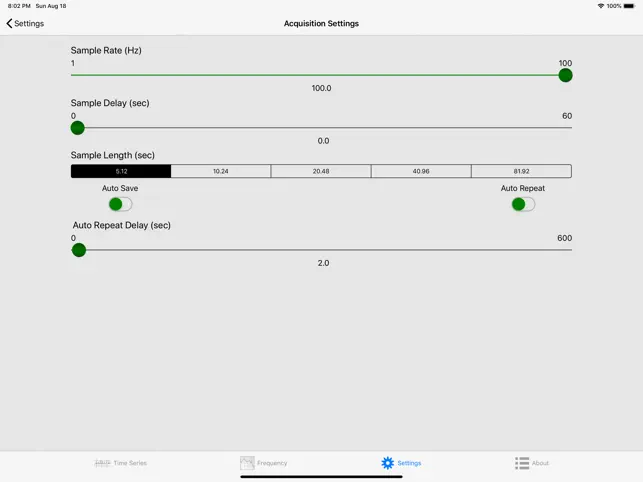

概要
Vibration is a true vibration spectrum analyzer using the built in accelerometers and gyroscope inside the iPod Touch and the iPhone and starting with version 3.x it can sample the built in microphone and the Digiducer professional quality external USB accelerometer. It acquires and displays time series data, optionally removes DC bias, applies a Hamming window and performs an FFT on each channel to produce frequency spectra. The 3-channel accelerometer has a sensitivity of approximately 0.02g and a range of ±2g making the iPhone and iPod Touch sensitive enough to analyze the vibration of most moving machinery.
In many applications Vibration can be an excellent portable alternative to a commercial spectrum analyzer. In predictive maintenance applications Vibration can help identify bearing defects, shaft misalignment, imbalance, and structural resonant frequencies. Vibration is also useful for monitoring the acceleration of part and material handling equipment.
The software is flexible and easy to use. It was written to emulate the familiar oscilloscope based spectrum analyzer. Sample rate and sample delay are easily adjustable and the user can select the length of the data acquisition and the vertical scale used for the display. Once the settings are configured simply press the sample button on the device or on your Apple Watch. When a test is complete the resulting data can be emailed to your desktop computer for documentation purposes.
Features:
• Sample the built in accelerometer or gyroscope, the internal Microphone or the professional Digiducer USB products including the 333D01, 333D04, 633A01 and 435B39. Additional Digiducer accelerometer features can be enabled via in-app purchase.
• Adjustable sample rate from 10Hz to 100Hz for the internal sensors and 1 kHz to 48 kHz for the internal microphone and the Digiducer accelerometer (with in-app purchase)
• Trigger sampling and review settings using the Apple Watch companion app.
• Auto repeat and auto save allow data to be taken over extremely long periods of time.
• Selectable data length from 256 to 4096 samples
• Variable start delay from 0 to 20 seconds
• Adjustable vertical scale for time series data
• DC Remove option to get rid of the gravity vector
• Switchable Hamming window for frequency analysis
• Frequency data plotted as Linear-Linear, Log-Log, Log-Linear and Linear-Log
• Computes rms and peak levels for each channel and for all three channels combined
• Document your results by taking screen snapshots and syncing them to your computer or sending a CSV formatted email with the time and frequency data to your computer or saving data locally and downloading the data with iTunes
• Turn on and off individual frequency plots
• Calibrate the internal accelerometers and examine and edit the calibration data
• Optional sounds to mark the start and stop of data acquisition
• Data inspectors and zoom
• Triggering off one or more accelerometer channels or microphone input.
• Frequency data averaging and peak hold.
Further development and additional features are planned. Please use the email links in the program to request new features and report any problems.
レビュー
- 加速度測定が、できる いろいろと加速度測定のアプリが出ていますが、サンプリング、記録長、図化変更(ログ、リニヤ、サイズ)など最も多機能です。また特に気にいったのは記録開始をスタートボタンを押してから何秒後からを設定可能の点です。結果は波形とスペクトルですが画面コピーで記録できます。
数値をメールで残せる機能を追加されました。
- 加速度測定が、できる いろいろと加速度測定のアプリが出ていますが、サンプリング、記録長、図化変更(ログ、リニヤ、サイズ)など最も多機能です。また特に気にいったのは記録開始をスタートボタンを押してから何秒後からを設定可能の点です。結果は波形とスペクトルですが画面コピーで記録してます。
作者によると数値をメールで残せる機能を追加予定との事です。
一覧に戻る ※タイトルロゴをクリックしても戻れます。

