
Scaniverse - 3D Scanner (総合 15901位)
価格 : 無料
App Store 評価 :

4.8 (評価数 : 9,115)
カテゴリー | マルチメディア (アプリケーション) |
バージョン | 3.0.1 |
App Store
更新日 | 2024/04/01 |
開発者 | Toolbox AI |
対応機種 | iPhone(iOS 14.0以降、およびA12 Bionicチップ以降を搭載したデバイス)、iPad(iPadOS 14.0以降、およびA12 Bionicチップ以降を搭載したデバイス) |
対応言語 |  英語 英語 |
サイズ | 62.4MB |
情報取得日 | 2024/04/18 |
| 
|
 |
※画像をクリックすると拡大します。

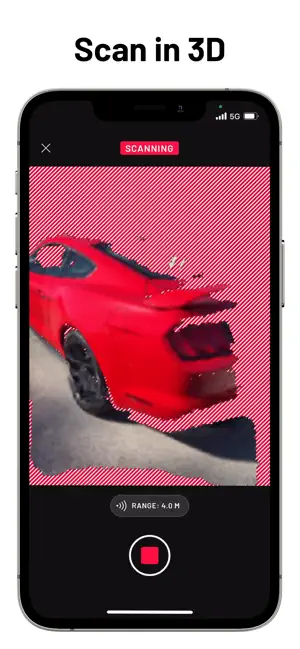


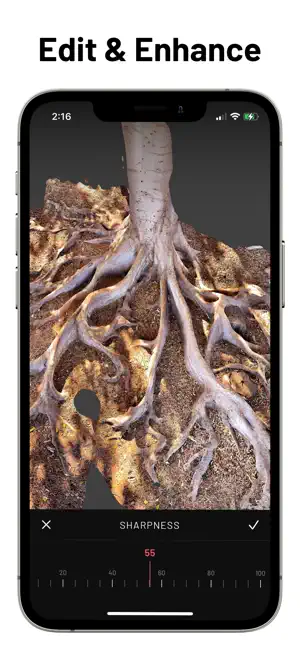
概要
NEW! Introducing Splats: Create photorealistic 3D scenes with this new scanning mode. From small objects to large areas, 3D gaussian splatting delivers an unprecedented level of detail with accurate lighting and reflections.
Scaniverse lets you capture, edit, and share 3D content directly from your phone. Using LiDAR and computer vision, it builds 3D models with high fidelity and stunning detail. Scaniverse can accurately reconstruct objects, rooms, and even whole buildings and outdoor environments.
Share your scans by posting to Scaniverse, where they can be viewed in 3D or AR on any device with a web browser. Create videos that can be shared on social media. Or export models in the most popular 3D formats, including OBJ, FBX, USDZ, and LAS. Models created with Scaniverse are metrically accurate, and can be imported into 3D modeling software such as Blender and Maya, game engines like Unity and Unreal Engine, and more! Scaniverse can enhance your workflow by allowing you to quickly capture any object as 3D reference.
Start creating today with Scaniverse!
Visit our website to learn more: https://scaniverse.com
Terms of Use: https://scaniverse.com/terms
Privacy Policy: https://scaniverse.com/privacy
Preview Video Music: Dreams by bensound.com
レビュー
- 戸建敷地程度の現況把握には使えそう 戸建敷地現況把握の場合
areaを選択し、視認上のイメージ込みで、精度数㎝程度迄なら役立ちそうだ。
しかし、計測した点群は、目は荒く測りたい測量点からは、そのメッシュの目の間隔分、曖昧になってしまう。
使用したiPADのLiDARは最大到達5mで、メッシュの目で距離と視認角の差で、つなぎつなぎ点群を整理しているので、測量士や土地家屋調査士が、トータルステーションを使い精度を追い込んだミリ単位の測点情報には、決して及ばない。
しかし、部分的にでもdetailで詳細の点群を採り、点間距離を別途レーザー距離計等で測り重ねて行き、点間の角度を基準点との三角形で検測するなら、大枠の検討判断には使えることもありそうだ。
その処理はPC上のFreeCADで行なったが、高低差も現況として重ねることも出来るので、従来の手描きとは異なる情報提供が可能であり、その整理編集で精度を上げる努力は必要になった様に思います。
- Splatを使いたいです!! iPad Pro (11-inch) (2nd generation)所有者ですが、splat に対応してないのがざんねんです。1部のiPad Airなどでも対応しているので可能性はあるのかなとちょっと期待しております。あとファイルを外部に転送する際に1個ずつでデータを転送しないといけないので、まとめて書き出せる機能をつけていただけると非常に助かります。
- 3Dスキャンで迷ったらまず試そう 色々なアプリを試しているが設定が難しくないし直感的に操作しやすく結果も上々。もっと高精細を求めるならスキャナーを購入すれば良いが、ちょっとした3Dモデルならこれ一本で十分に使えます。エクスポートもいろいろな形式に対応しており、満足度は高い。
一覧に戻る ※タイトルロゴをクリックしても戻れます。

