
ArriveCAN (総合 28500位)
価格 : 無料
App Store 評価 :

4.7 (評価数 : 4,284)
カテゴリー | 未分類 (その他) |
バージョン | 3.6.4 |
App Store
更新日 | 2024/01/09 |
開発者 | Canada Border Services Agency |
対応機種 | iPhone(iOS 13.0以降)、iPod touch(iOS 13.0以降)、Mac(macOS 11.0以降とApple M1以降のチップを搭載したMac) |
対応言語 |  英語 ほか 英語 ほか |
サイズ | 71.8MB |
情報取得日 | 2024/04/24 |
| 
|
 |
※画像をクリックすると拡大します。
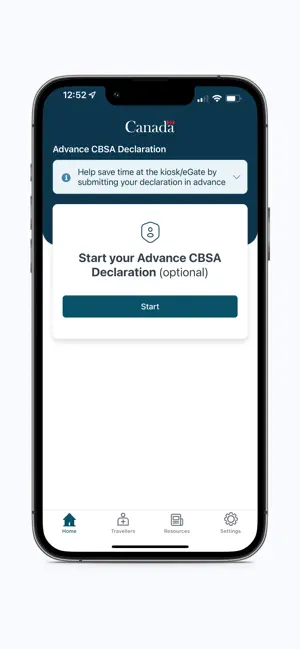







概要
ArriveCAN still contains Advance CBSA Declaration, which allows you to answer customs and immigration questions up to 72 hours in advance of flying into Canada. It is currently available to international air travellers who enter Canada at selected airports.
By submitting your customs and immigration information in advance, you will spend less time at a primary inspection kiosk (PIK) or eGate when you arrive at the airport. This contributes to shorter line-ups in arrivals halls.
At the border, you will be prompted to scan your travel document at a primary inspection device and confirm your identity. Once your identity has been confirmed, your Advance CBSA Declaration will be retrieved from ArriveCAN for you to review and certify. If changes are required, you can edit and update your declaration prior to certification.
Use of the Advance CBSA Declaration feature of ArriveCAN is entirely optional.
Please refer to the accessibility notice for this app: https://www.canada.ca/en/border-services-agency/services/arrivecan.html#accessibility-notice
This app supports English, French and Spanish (as per your device’s language settings).
For more information: http://www.canada.ca/ArriveCAN
レビュー
- Code 5-400について submission failed(Code 5-400)になりましたがアプリを再インストールし、登録を1からやり直したら無事にsubmit 出来ました
- Got stuck in a loop and could not continue! I got stuck in a loop many times over and could not continue to the section on your quarantine plan, and it seems that it was caused by the app not orienting the photos of my vaccination certificates properly, despite my repeated attempts, and no indication that there was a problem. I even deleted the app, downloaded it again, started over, and encountered the same problem. Very time consuming and frustrating, but just glad that I finally succeeded.
- アカウントが作れない メアドとパスワードを入力してcreate accountをタッチしても反応しない
一覧に戻る ※タイトルロゴをクリックしても戻れます。

