
EarMaster (総合 31938位)
価格 : 無料
App Store 評価 :

4.5 (評価数 : 16)
カテゴリー | ソーシャルネット (アプリケーション) |
バージョン | 7.5.2 |
App Store
更新日 | 2024/02/19 |
開発者 | EarMaster ApS |
対応機種 | iPhone(iOS 12.0以降)、iPad(iPadOS 12.0以降)、iPod touch(iOS 12.0以降)、Apple Vision(visionOS 1.0以降) |
対応言語 | |
サイズ | 285.7MB |
情報取得日 | 2024/04/23 |
| 
|
 |
※画像をクリックすると拡大します。





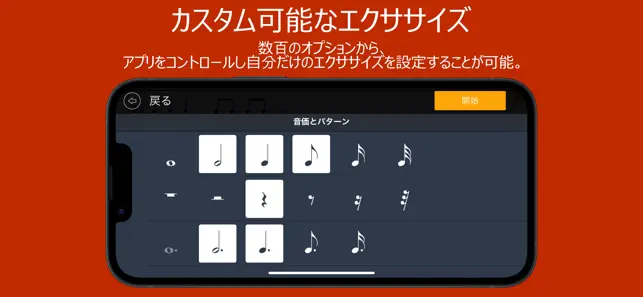
概要
音楽スキルを次のレベルに引き上げ、より優れたミュージシャンになりたいと思いませんか?そんなあなたにぴったりのアプリです。
EarMasterは、初心者から上級者まで、あらゆるレベルでのイヤートレーニング、視唱、リズムトレーニングのためのツールです。このアプリには、音楽理論のスキルを身につけ、より良いミュージシャンになるために必要な要素がすべて含まれています。使って楽しいだけでなく、非常に効率的なプログラムが組まれています。:EarMasterは音楽大学のカリキュラムでも使用されています。
「NAMM TEC AWARDS 2017」「Music Teacher Awards for Excellence 2019」にノミネート
無料版でご利用可能なエクササイズ:
- インターバル識別(カスタマイズ・エクササイズ・モード)
- コード識別(カスタマイズ・エクササイズ・モード)
- 初級コースの最初の20+レッスン
- Call of the Notes - コール・レスポンスのイヤー・トレーニング(英語のみ)
特徴:
ビギナーズコース - リズム、記譜法、音程、コード、スケールなど、数百の練習問題で、音楽理論の基礎となるすべてのスキルを段階的に身につけることができます。
イヤートレーニング - インターバル、和音、転回形、スケール、和声進行、メロディ、リズムなどを使ってトレーニングします。
新曲視唱 - 出題される譜面を歌えば、音程やタイムの正確さをすぐに確認できます。
ABRSM 用のオーラル トレーナー - 新機能! ABRSM 聴覚試験グレード 1 ~ 5 の準備をしましょう。 紹介特典:40%オフ!
リズムトレーニング - リズムを読み、書き取り、手拍子してみましょう。フィードバックがすぐに得られます。
それら全ての問題をカスタマイズ可能 - アプリを操作し、自分だけのエクササイズを設定することができます。ボイシング、キー、ピッチレンジ、カデンツ、拍子記号、時間制限など、何百ものオプションが利用可能です。
ジャズワークショップ - ジャズで用いられるコードと和声進行、スイングリズム、ジャズ用の視唱問題とメロディーの復唱エクササイズを含む上級者向けの追加エクササイズ。"After You've Gone", "Ja-Da", "Rock-a-Bye Your Baby", "St.Louis Blues "などのジャズスタンダードをベースにしています。
詳細なデータ - 日々の練習と成長がデータで確認でき、自分の長所と短所を発見できます。
その他、多種多能な機能 – 耳で聴き歌う能力、楽譜に書き取る能力、ソルフェージュシステムの使い方などを学び、マイクやMIDIコントローラーを接続して、練習問題に解答可能。マイクを使用しアコースティック楽器にも対応(移調楽器を含む)。他にも使い方次第で可能性は無限大です。
EARMASTER Cloud - 学校や合唱団がEarMaster Cloudを利用している場合、アプリとアカウントを連携させ、アプリで課題に取り組むことができます。
いかがでしたか? 以下のSNSでも情報を発信しています。
Facebook: https://www.facebook.com/earmaster/
Twitter: https://twitter.com/earmaster
レビュー
- 日本語対応お願いします! Macで使ってた所、iosででたので嬉しかったのですが日本語対応してなくて残念です。対応したら追加コンテンツも買いたいです
- Great app,but not for my old ipad2 this is a great application for music learning,but doesnt work properly on my iPad2. Rhythm training is awful. It seems to be too heavy for iPad2.
- デベロッパの回答 、 Hello, iPad 2 is the oldest iPad model supported, and the App is on the heavy side for those specs. It should however work all fine with no lags inside the exercises. Make sure you have enough storage on your iPad when running EarMaster, because it's used to store session data. If there isn't enough space, the App can get unresponsive. Also if it gets very bad, you could try to close Bluetooth and Wifi and/or to shut other background Apps. We have an iPad 2 at our office for testing purposes, so I can guarantee you that it can work smoothly on that model. Kind regards, Quentin - EarMaster from Denmark.
- 購入したコンテント利用できません 使用中だったiOS 端末が壊れたので、他のiOSに再インストールしたら購入した有料コンテントが利用できなくなってます。もちろんアカウントは同じです。
- デベロッパの回答 、 同じApple IDで購入したコンテンツを読み込むには、アプリ内課金のリスト(ホーム画面右下のショッピングカートのアイコン)を開き、「購入したコンテンツを復元」を押すだけです。
一覧に戻る ※タイトルロゴをクリックしても戻れます。

