
Litchi for DJI Drones (総合 15324位) ※2024/04/19時点
価格 : 3,500円
App Store 評価 :

4.5 (評価数 : 159)
カテゴリー | 未分類 (その他) |
バージョン | 2.15.4 |
App Store
更新日 | 2024/03/28 |
開発者 | VC Technology Ltd |
対応機種 | iPhone(iOS 12.4以降)、iPad(iPadOS 12.4以降)、iPod touch(iOS 12.4以降)、Mac(macOS 11.0以降とApple M1以降のチップを搭載したMac)、Apple Vision(visionOS 1.0以降) |
対応言語 | |
サイズ | 322.7MB |
情報取得日 | 2024/04/19 |
| 
|
 |
※画像をクリックすると拡大します。


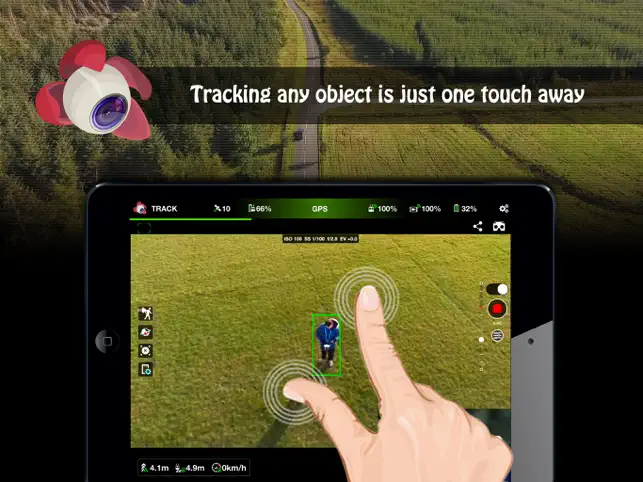
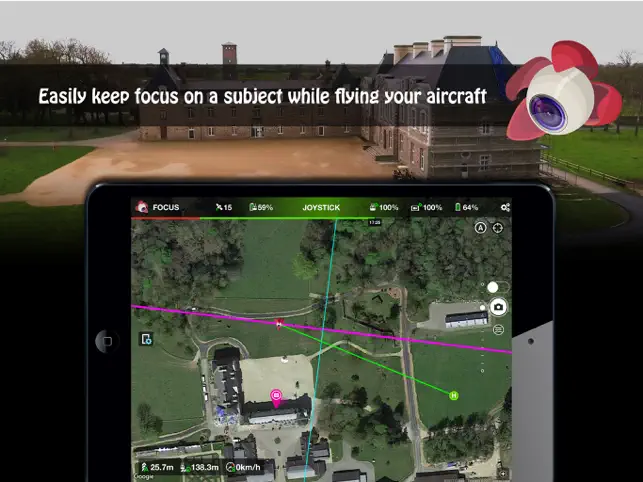

概要
Unlock the full potential of your DJI drone with Litchi, everyone's favorite flight app
With over 5000 successful daily flights, Litchi is the most trusted flight app for your DJI drone
Compatible with: DJI Mini 2, Mini SE (version 1 only), Air 2S, Mavic Mini 1, Mavic Air 2, Mavic 2 Zoom/Pro, Mavic Air/Pro, Phantom 4 Normal/Advanced/Pro/ProV2, Phantom 3 Standard/4K/Advanced/Professional, Inspire 1 X3/Z3/Pro/RAW, Inspire 2, Spark
This app is *NOT* compatible with the latest DJI drones (Mini 3, Mavic 3 Enterprise, etc). For these, you will need to use Litchi Pilot instead
Purchase Litchi today and get a 30% off coupon towards your Airdata.com subscription, exclusive to Litchi pilots, refer to https://flylitchi.com/airdata for more info
Feature highlights:
- Waypoint mode
Whether you are a professional or beginner, Litchi offers the most intuitive yet powerful waypoint engine. Our waypoint planner is available on all platforms including PC/Mac with seamless flight plans syncing across all your devices
- Panorama mode
Easily shoot horizontal, vertical and 360 spherical panoramas. And when you're done shooting, stitch on-the-go up to 130 megapixels panoramas on iPhone (up to 220MP on iPad Pro). Say goodbye to using additional expensive PC/Mac stitching software!
- Track mode
With Litchi's Track mode, your DJI drone now understands what it sees. Using state of the art computer vision algorithms, Litchi keeps your selection perfectly framed while you fly the drone. Don't want to fly manually? That's ok too, start an autonomous Orbit or Follow and watch Litchi take care of everything
- Follow mode
The drone follows your every move using the mobile device GPS and altitude sensors
- VR mode
By harnessing the power of your mobile phone, the Virtual Reality mode brings you the most immersive FPV experience. Watch your autonomous flight in VR mode, or fly manually for added thrills. Requires goggles sold separately
- Focus mode
Litchi assists you by taking control of both the gimbal and the drone's yaw axis, so you can concentrate on horizontal movements
And much more including...
- Orbit mode to circle around a subject with advanced settings and real time controls
- Livestream your drone's video feed to Facebook or to a RTMP server
- Stream the video feed to a nearby device running the Litchi Vue app
- Custom RC keys functions allow you to create flight plans as you fly them and much more
- Human readable flight logs (CSV format), which can be automatically uploaded to Airdata UAV
- Voice feedback for important warnings
- Automatic video recording
- Support for bluetooth controllers
Visit our website for more information: https://flylitchi.com
How to connect Litchi to your drone: https://www.flylitchi.com/help
Make sure to check out the Litchi Hub at https://flylitchi.com/hub
レビュー
- I can't connect this app to MAVIC mini! I tried to use this app with MAVIC mini. However, the app does not recognize the aircraft. How to connect with MAVIC mini?
I'm using iPhone 7. The iOS version is 13.5.1.
The firmware version of MAVIC mini and controller is 01.00.0500.
Please support this issue.
11/22
Thank you for the wonderful version up! I`m very pleased. I thank you developers!!!
- デベロッパの回答 、 Hi, we just released support for Mavic Mini 1, please be sure to update to the latest version 2.9.0
- Inquiry. Help me. I am a " Mavic Air 2 " user.
I'm using Litchi on iOS.
" If you use the remote controller's right joystick (Mode 2) while the mission is in progress, you can increase the speed of the aircraft up to the " Max Flight Speed " is written in the " Maximum flight speed of waypoints in the user guide ".
However, even if the remote controller's left joystick is used during the mission in "Mode 1", it cannot be increased to the "maximum flight speed". (Although the maximum flight speed (43.2km / h) is set, it remains the cruising speed.)
What's the reason?
Please tell me the solution.
- 正常に稼働しています! 先程誤った投稿してしまいました。
順調に稼働しています。頼りにできます。本当にありがとうございます。
一覧に戻る ※タイトルロゴをクリックしても戻れます。

