
Picsew - スクロールショット&画像結合 (総合 1879位)
価格 : 無料
App Store 評価 :

4.7 (評価数 : 758)
カテゴリー | マルチメディア (アプリケーション) |
バージョン | 3.13 |
App Store
更新日 | 2025/09/15 |
開発者 | Yojio, Ltd. |
対応機種 | iPhone(iOS 16.0以降)、iPad(iPadOS 16.0以降)、Mac(macOS 13.0以降とApple M1以降のチップを搭載したMac)、Apple Vision(visionOS 1.0以降) |
対応言語 | |
サイズ | 56.8MB |
情報取得日 | 2025/09/16 |
| 
|
(評価数)
760
-
-
-
-
755
-
-
-
-
750
評価数(左、棒グラフ)、総合順位(右、折れ線グラフ)
757
757
757
757
757
757
757
757
758
758
758
758
758
758
758
758
758
758
758
758
9/7
9/8
9/9
9/10
9/11
9/12
9/13
9/14
9/15
9/16
(順位)
1,860
-
-
-
-
1,875
-
-
-
-
1,890
|
※画像をクリックすると拡大します。
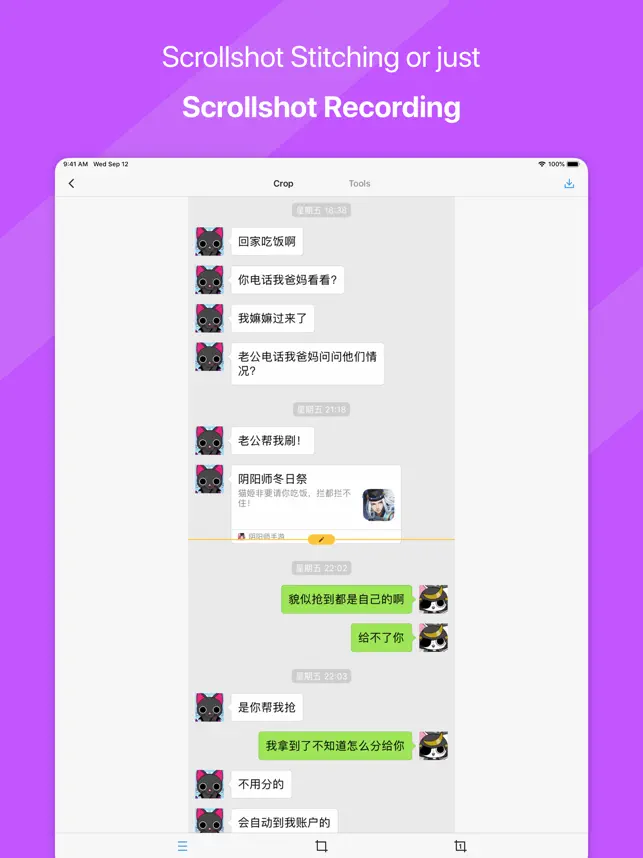

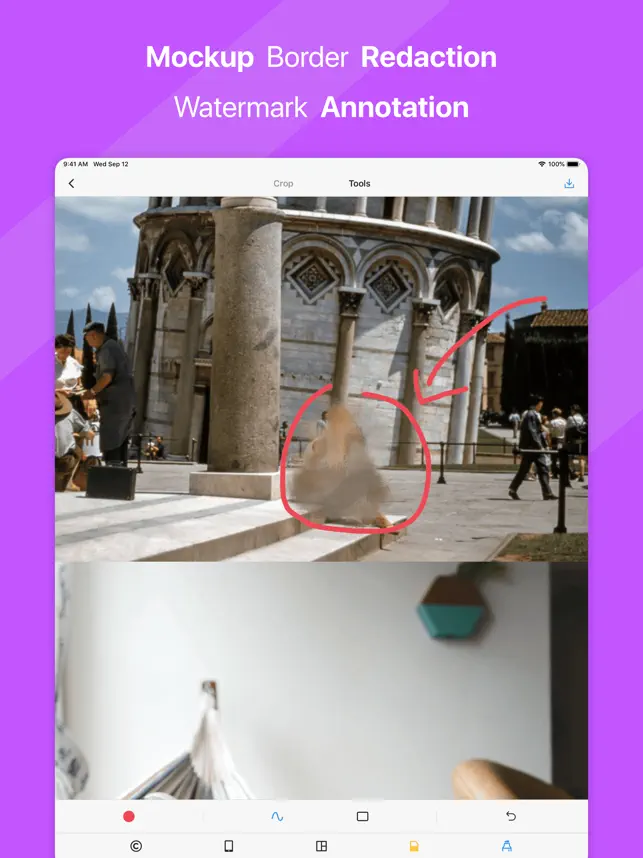
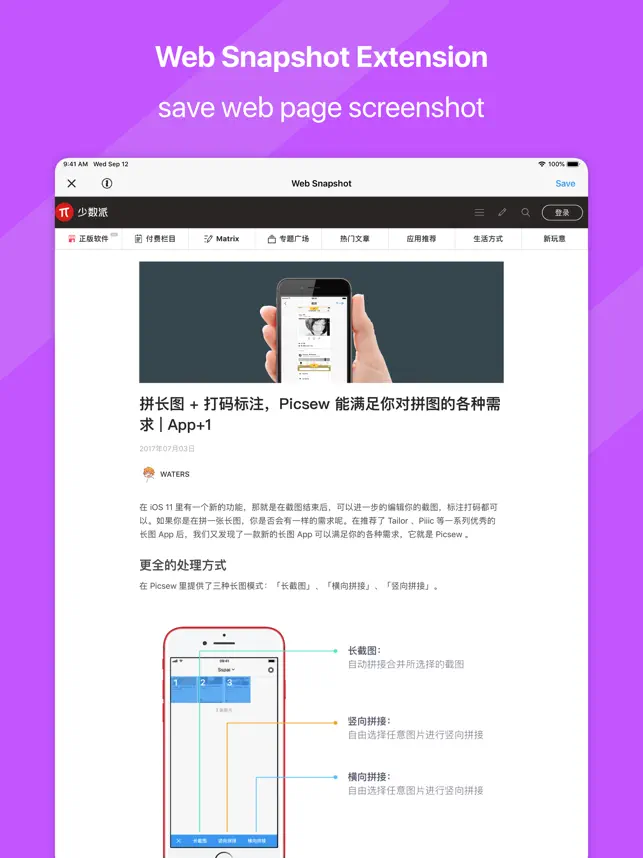
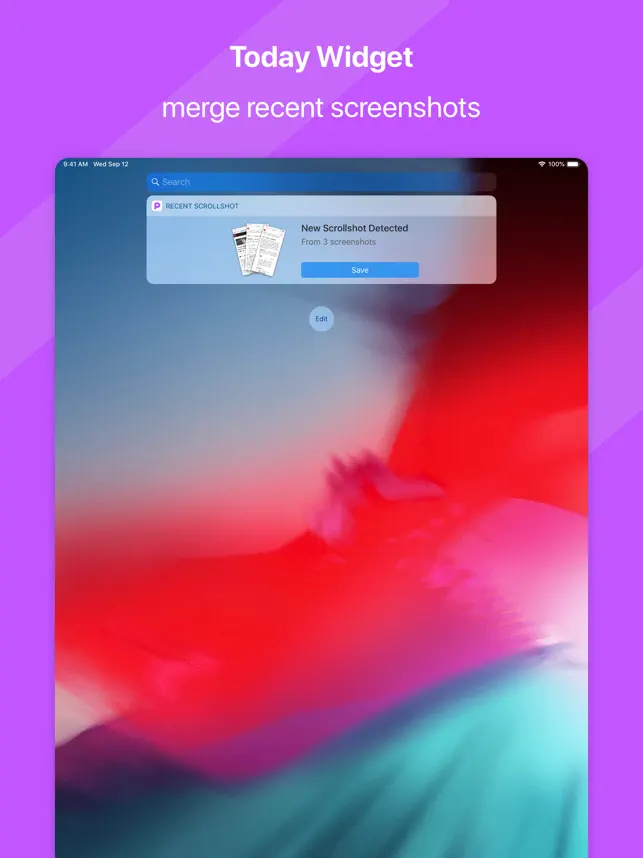
概要
Picsew でスクリーンショットのつなぎ合わせをもっと簡単に!
Picsew は数々の賞を受賞し、App Store の「エディターのおすすめ」や「Today の App」としても紹介されたスクリーンショット結合アプリです。チャット履歴、To-Do リスト、ニュースフィード、コメントスレッド、長い記事やウェブページまで、あらゆるスクロール可能なコンテンツをシームレスにつなぎ合わせ、これまでになく簡単にスクリーンショットをまとめられます。
**主な機能**
- **スクロールショット録画**:画面を録画するだけで自動的にスクロールショットを生成。1枚ずつスクリーンショットを撮る必要はありません。
- **スマートスティッチング**:先進的な自動結合アルゴリズムで、なめらかで自然な仕上がり。
- **手動結合**:縦・横の結合に対応し、複雑なケースでも柔軟に対応可能。
- **写真結合**:スクリーンショットだけでなく、通常の写真も大きな1枚にシームレス結合。
- **一括処理**:最大 300 枚の画像を一度に結合し、効率的かつ高速処理。
- **高解像度出力**:ディテールを損なわず高解像度で結合可能。
- **多彩な書き出し**:PDF やスライスなど、共有や編集に便利な形式に対応。
- **自動最適化**:ステータスバーを自動的に削除し、よりクリーンでプロフェッショナルな見た目に。
- **注釈&編集**:ウォーターマーク追加、機密情報のぼかし、注釈やフレームを簡単に追加。
- **ミニマルデザイン**:広告なし、快適な操作感、シンプルで美しい UI。
- **クロスプラットフォーム対応**:iPhone と iPad 両方で同じ使いやすさ。
- **アクセシビリティ設計**:VoiceOver に完全対応し、より多くのユーザーに配慮。
**便利な拡張機能**
- **スクロール録画拡張機能**:画面を録画するだけで簡単かつ素早くスクロールショットを作成。
- **ウェブスナップショット**:ワンタップでウェブページ全体をキャプチャ。
- **ウィジェット対応**:アプリを開かず、ウィジェットから最近のスクリーンショットを直接結合。
- **クイック作成機能**:キャプチャ直後にすぐ共有・結合が可能。
今すぐ Picsew をダウンロードして、最もパワフルなスクリーンショット結合ツールを体験してください。スクリーンショットをもっとシンプルに、もっとクリアに、もっとプロフェッショナルに。すべての結合ニーズにスマートに対応します。
レビュー
- こんなにすごいアプリを見たことがない。絶対買い! 1週間ほど使って見ました。文句のつけどころがないアプリです。😀
私は53歳の男性です。Webを使って仕事しています。正直、パソコンとかスマホの操作には自信はありません。😟
でも、このアプリは、完成度といい機能といい、操作性といい、全く洗練されたアプリです。え?何で?って笑っちゃうほど、操作が「軽い」です。🤗
いつも他のアプリのレビューを見たり、Yユーチューバーの推薦動画を見ても、期待した以上には働いてくれないのが普通になっていると思います。
本当に粗悪なアプリばかりの中で、私が見つけたアプリの中でも、ナンバーワンクラスの宝物のひとつです。
「スクリーンショットをつなげる?たったそれだけ?」と思うかもしれませんが、いじってみるとやたら感動します。
もちろん仕事レベルでガンガン使えるアプリです。
使ってみると何の説明もいらない位に考え抜かれているなというのがわかります。
このレビュー褒めすぎちゃうん?と思うかもしれませんが、私は関係者でもありませんし、やらせでも何でもありません。
こんなに素晴らしいアプリを作ってくれた全ての皆様に感謝します。
- 至れり尽くせり 複数のスクリーンショットもしくは画面収録から縦に長いスクリーンショットを生成してくれます。
自動処理がうまくいかなかった部分は手動でつなぎ目の位置を調整することができるので使いやすいです。
他の類似アプリと違って画面収録時にもちゃんと調整できるのが助かります。
Safariの共有オプションでWeb Snapshotを選べばWebサイトのロングキャプチャも簡単に作成できます。(デスクトップ用表示にもできたらいいな)
なお画面収録とWeb Snapshotは有料機能です。
一覧に戻る ※タイトルロゴをクリックしても戻れます。

